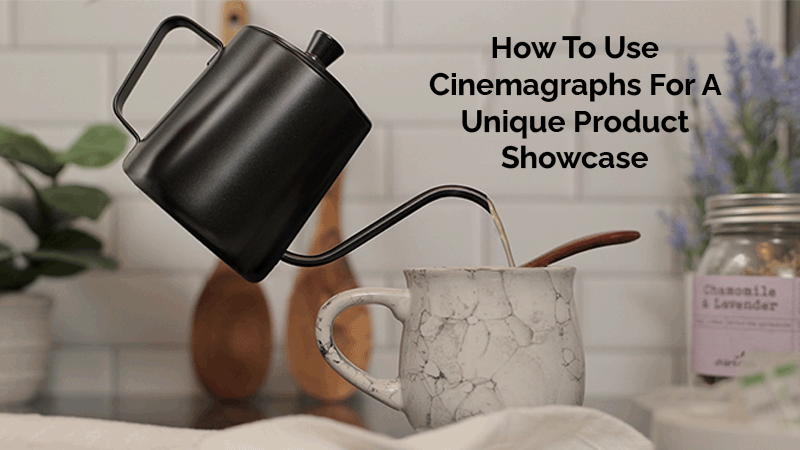Take a second look above. Notice the movement? This is an example of a minimum movement Cinemagraph.
If you’re looking for a new and unique way to showcase your products, you should consider cinemagraphs. Cinemagraphs are a hybrid between traditional photos and videos. They offer a subtle, eye-catching motion effect that grabs viewer attention. In this article, I’ll introduce you to the concept, show you how they’re created, and provide some tips and ideas for using them to showcase your products.
I. What are Cinemagraphs?
Cinemagraphs are a unique media that blends the stillness of a photograph with the subtle movement of a video. They’re a great way to showcase products or capture attention on social media.
Essentially, cinemagraphs are a type of animated GIF, where a small part of the image is in motion while the rest remains still. The motion is often subtle and repetitive, making it appear like a still photograph that moves.
This results in a captivating and visually stunning piece of content that helps products stand out in a crowded marketplace. They are a great way to make a statement and capture the attention of your audience.

II. How are Cinemagraphs Created?
Creating cinemagraphs requires a camera with a video function and a tripod. You’ll need to capture a short video clip and then convert it into a still image with the subtle looping effect. Here are the steps:
1. Choose Your Subject Matter: The first step in creating a cinemagraph is to choose your subject matter. Consider choosing a scene with subtle movements, such as a flickering flame, a waving flag, or a flowing river.
2. Set Up Your Camera: To capture your subject matter, switch your camera to the video function and place it on a tripod. Set your camera and tripod so that the camera is steady and focused on the subject.
3. Shoot Your Video Clip: Start recording your video clip by pressing the record button on your camera. Keep the camera steady and avoid any unnecessary movements. Record for 5-10 seconds.
4. Edit Your Video Clip: To create your cinemagraph, you’ll need to edit your video clip in post-production software. There are many software options available, including Adobe Photoshop, Flixel, and Cinemagraph Pro. Follow the software’s instructions to import your video clip and create a new project.
5. Choose Your Still Image: In the software, choose a still image from your video clip. This will be the base image for your cinemagraph.
6. Mask Your Motion: The next step is to mask the area where you want the motion to appear in your cinemagraph. Use a brush tool to erase parts of the image. This will reveal the moving video layer below.
7. Adjust the Speed and Looping: Adjust the speed and looping settings in your software to create the subtle motion effect that you want for your cinemagraph. Experiment with different settings until you find the look you’re going for.
8. Export Your Cinemagraph: Once you’re happy with your cinemagraph, export it as a GIF or MP4 file. You can then use it to showcase your products on your website, social media, or other marketing materials.




III. Advantages of Using Them for Product Showcases
Cinemagraphs offer several advantages over traditional product photos and videos used for marketing materials. They can increase engagement and click-through rates, keep viewers on your page longer, and provide a unique and eye-catching visual experience.
IV. Tips for Creating Effective Cinemagraphs
To create an effective cinemagraph, you need to choose the right subject matter and pay attention to lighting and other details. Keep the motion subtle, focus on one element of motion, and use high-quality equipment to ensure the best results.
V. How to Use Moving Images for Product Showcases
There are several ways to use cinemagraphs for product showcases. You can include them in product displays, use them in social media campaigns, include them in email marketing, and use them on landing pages and website banners.
Cinemagraphs are a visually engaging and unique way to showcase products that can help increase engagement and sales. By following the tips and techniques outlined in this article, businesses of all sizes can create their own cinemagraphs and stand out in a crowded marketplace.
If you need help creating cinemagraphs for your business, reach out to my product photography studio. I’d be happy to help!
Discover How Professional Photography Can Elevate Your Brand
Get a Custom Quote Tailored to Your Specific Needs

Take a minute to fill out the form below. Doing so will help me understand your product photography needs. Once I receive your information, I'll reach out to you personally to discuss the project in more detail and create a customized quote for you.
You may also text me at: 410-596-4127 or E-mail me at: tom@tomcrowl.com