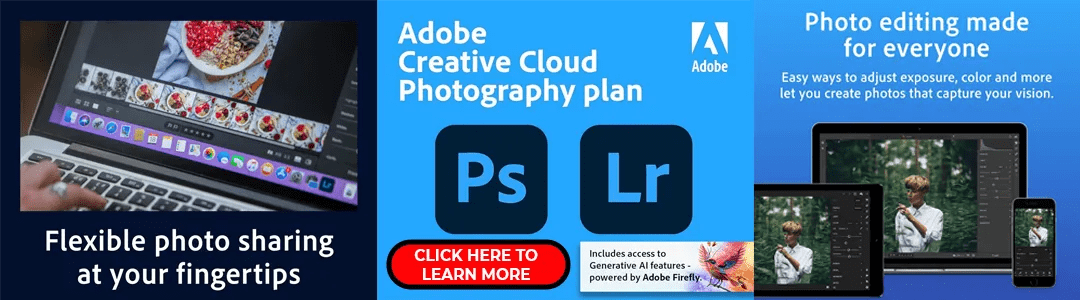Pinterest is a powerful visual search engine where high-quality, optimized images are needed if you want to capture attention and drive traffic.
To make the most of this platform, it’s important to create your photos so they are not only visually appealing but also optimized for searchability and engagement.
This guide will walk you through the best practices for optimizing photos for Pinterest, helping you create images that stand out and connect with your audience.
Use the Ideal Image Size and Aspect Ratio
Pinterest favors vertical images due to the platform’s scrolling nature. To ensure your images display well, adhere to the following size recommendations:
- Optimal Pin Size: 1000 x 1500 pixels with a 2:3 aspect ratio. This size is recommended because it takes up more screen space, making your pins more likely to capture attention.
- Avoid Tall, Skinny Images: Pins taller than the 2:3 ratio can get cut off in users’ feeds, which can negatively impact engagement.
Make sure your images are high-resolution to avoid pixelation, which would diminish the quality and impact of your pins.
PROFESSIONAL PHOTOGRAPHY
FOR PRODUCTS & SOCIAL MEDIA CONTENT
Create Visually Compelling Content
Pinterest users are drawn to visually rich and inspiring content. Here’s how you can make your photos stand out:
- Strong Visuals: Use bright, clear, and vibrant images that are easy to see and understand at a glance. Ensure the subject of the photo is prominent and well-lit.
- Text Overlays: Adding text overlays to your images can make them more informative and help them stand out in a crowded feed. Use clear, bold fonts and contrasting colors to ensure the text is legible, even on mobile devices.
Optimize Your Photos for Search
Pinterest operates as a visual search engine, so optimizing your photos for search is essential for discoverability:- Keywords in File Names: Before uploading your image, name the file with relevant keywords. For example, instead of “IMG1234.jpg,” use “fall-decor-ideas.jpg.”
- Use Descriptive Alt Text: Include a detailed description in the alt text of your image, incorporating relevant keywords naturally. This helps Pinterest understand what your image is about, improving its chances of appearing in search results.
Leverage Pinterest’s Features
Pinterest offers several features that can enhance your photos and increase their reach:- Rich Pins: Enable Rich Pins for your account. Rich Pins automatically pull information from your website to your pins, adding extra details that can boost engagement.
- Idea Pins: Utilize Pinterest’s Idea Pins (formerly Story Pins) to create multi-page content that engages viewers and encourages them to save or interact with your content.
Consistently Test and Refine Your Strategy
As with any platform, continuous testing and refinement are key to success on Pinterest:- A/B Testing: Experiment with different image styles, text overlays, and pin descriptions to see what resonates best with your audience.
- Analyze Performance: Use Pinterest Analytics to track which pins perform best. Adjust your strategy based on the data to continuously improve your results.
Remember …
Optimizing photos for Pinterest is about more than just following technical specifications; it’s about creating visually compelling, searchable, and engaging content that appeals to Pinterest’s user base.
By using the right image sizes, creating strong visuals, optimizing for search, and leveraging Pinterest’s features, you can significantly enhance your presence on the platform and drive more traffic to your content.

Tom Crowl’s product photography studio is based in Maryland and helps clients throughout the United States with their marketing, advertising and social media campaigns. To learn more about Tom’s services visit: https://TomCrowl.com

Discover How Professional Photography Can Elevate Your Brand
Get a Custom Quote Tailored to Your Specific Needs

Take a minute to fill out the form below. Doing so will help me understand your product photography needs. Once I receive your information, I'll reach out to you personally to discuss the project in more detail and create a customized quote for you.
You may also text me at: 410-596-4127 or E-mail me at: tom@tomcrowl.com